If you order a lot of equipment, office supplies, etc through Amazon.com it can be difficult for your bookkeeper to figure out how best to categorize those items unless you automatically send them a copy of each invoice.
For physical products, there is a way around that by downloading your order history. NOTE: This does NOT work for digital downloads at this time unfortunately (I’ve put the request into Amazon.com)
- Go to Amazon.com and log in
- Click on Your Account
- Under Order History, click on Download Order Reports
- Select Quick Set Option “Year-to-date” or choose the dates you want.
- Then click Request Report
- Wait for it to process then it will open dialogue box and open with MS Excel
- Save the file and then share a copy with your Bookkeeper.
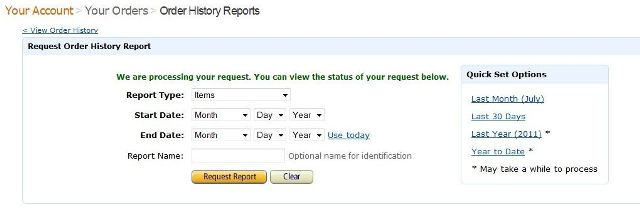
In my case, since we use one Amazon.com account for multiple businesses and our personal purchases, I added columns to the right for business entity and account code/category. This way my bookkeeper will know how I want it categorized.
How have you solved the lack of digital download history?
Leave a Reply